|
 |
|
|
|
After careful analysis, and deliberation, it was determined in #sport tonight that the topic icons to the left of all the topics on the AO Forums... for the past two years... have made absolutely no logical sense whatsoever.
After about 3 hours, all the problems have been pinpointed, resolved and even improved upon.
Textually, Some topics with new posts were shown in blue, and others in white. Further complicating matters, a Normal topic with new posts that you had not posted in was shown in white with two || bars in the icon. Complicating matters, this was the same icon that would show if you HAD posted in that topic, but there were NO new posts since your last visit. Confused yet? Okay, fine, i made a graphic so you could see what I'm on about, even though I'm sure you know.
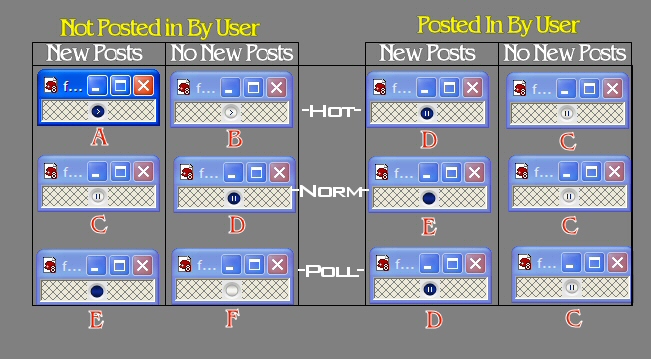
If you can't tell just by looking at the icons, I've additionally lettered them. As you can see, Icons with two || bars were thrown all over the place for all kinds of reasons, and in all kinds of colors, causing pure chaos in the topic icon department and causing most users, including myself, to simply assume they either A) Meant nothing whatsoever or B ) the browsers cache for the AO Forums was beyond help.
Thankfully, however, this is no longer a problem, and I introduce to you the newly organized and improved upon topic icons for the AO Forums, organized graphically for your comparison..
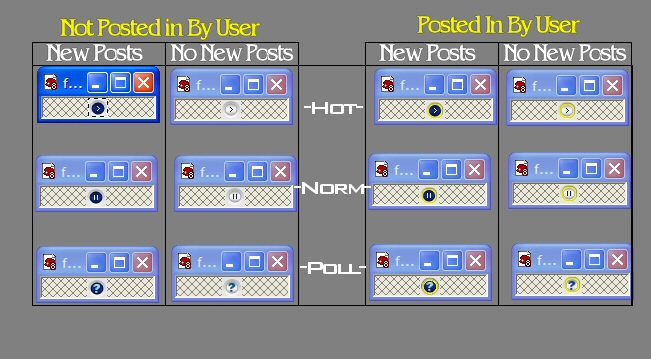 |
|
|
|
|
|
|
|
 |
, |
 |
|
|
|
Additionally, Changes have also been made to the Member Title rankings and the silver squares that appear below your name when posting to show your level of experience (number of posts)
The titles have been completely re-done and some of you will also notice that you have more or less squares than you had previously. This is a one time change as the previous system was lame (though if it is more or less lame then the new one is up to personal discretion!!) and had been in place for over 2 years.
Hopefully these minor changes improve the posting experience for everyone! |
|
|
|
|
|
|
|
 |
, |
 |
|
|
|
|
Good job! |
 |
 |
|
Falcania |
|
Winging It Since 2004 |
      |
|
|
|
Posts: 776 |
|

|
|
|
|
|
|
|
|
|
 |
, |
 |
|
|
|
|
It is now possible to upload and refer to images with a .png extension on the forums. Previously these images had to be hyperlinked, and not embedded. |
|
|
|
|
|
|
|
 |
, |
 |
|
|
|
|
for some reasons I often don't get pages that I looked at to show that they are already read posts? Does anyone else have that problem? |
 |
|
|
|
Az-cz (unlogged in) |
|
Unregistered |
|
|
|
|
|
|
|

|
|
|
|
|
|
|
|
|
 |
, |
 |
|
|
|
There's difference between read posts and read forums.
I'm not sure why. But to show a forum as read (even though all posts in it have been read) you must actually view it. So Use the
"3wide.com -> General Forums -> General Discussion -> Ongoing Changes in Forum System!"
links to reservse step back to the main forum (from this thread you would go to General Discusion and from there back to General Forums and then maybe 3wide.com
|
 |
 |
|
Bazalonia |
|
Eating A Bazalope Burger |
      |
|
|
|
Posts: 774 |
|

|
|
|
|
|
|
|
|
|
 |
, |
 |
|
|
|
Very handy changes.
Thank you very much!  |
 |
 |
|
Kakin |
|
Scribe in Training |
 |
|
|
|
Posts: 20 |
|

|
|
|
|
|
|
|
|
|
 |
, |
 |
Track this topic
Receive email notification when a reply has been made to this topic and you are not active on the board.
Subscribe to this forum
Receive email notification when a new topic is posted in this forum and you are not active on the board.
Download / Print this Topic
Download this topic in different formats or view a printer friendly version.
[ Script Execution time: 0.0207 ] [ 13 queries used ] [ GZIP Enabled ]
|